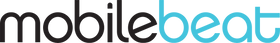If you’re looking for the best earphones for your iPhone, you’d probably be interested in the Apple AirPods. Since its launch in 2016, AirPods have evolved with distinct features. Check out the amazing things your Apple AirPods can do for you when you keep reading.
- Enjoy Quick 3-Second Pairing Every Time
You just have to hold your AirPods near your iPhone and you will see the “Connect” screen. Just tap on it and that’s it! Once you tap on the screen, the AirPods and your iPhone will connect and you can begin using them right away. This is a great feature because it saves you time every time you want to use the AirPods.
- Use Find My AirPods to Locate Your Missing AirPods
Do you get frustrated when you lose your earbuds? Now you won’t. With Find My AirPods feature, your Apple AirPods will constantly broadcast their location. All you have to do is, go to Find My iPhone app on your iPhone and look for AirPods.
- Listen Casually by Enabling Stereo Streaming Even with One Earbud
The Apple AirPods come with an extra feature that allows you to listen to music while you are doing something else. That’s right, you can leave one earbud at home and use only one AirPod to listen to music. Just enable the Stereo Streaming feature in your AirPods settings and you should be good to go.
- Use Your Apple Watch to Check for Battery Status
If you are looking for a way to check the battery status of your AirPods on your Apple Watch, you can now do so. Simply swipe on your watch screen to open up Apple Pay. Then, tap on the AirPods case and check its battery status on your Watch.
- Have Siri Announce Messages and Notifications for You
If you are busy and want to know whether you received new messages, you can now ask Siri. To do this, just double-tap on one of your AirPods to activate Siri, say “Read my messages” and Siri will read aloud any messages you may have received.
- Use Your AirPods as a Hearing Aid
If you have a hard time hearing, you can use your AirPods to hear clearly. This is possible because the AirPods come with a feature that will amplify live sounds for you.
- Experience Surround Sound by Turning on Spatial Audio
These days, it’s quite hard to find earbuds that come with surround sound. But the AirPods are simply amazing because they come with Spatial Audio which allows you to get the same surround sound you get in a movie theatre.
- Pair Your AirPods Even with Non-Apple Products
If you want to pair your AirPods with non-Apple products, you can do so easily. This is made possible by the W1 chip built into the AirPods. The W1 chip allows you to pair your AirPods with other W1 and Bluetooth products. All you have to do is connect the AirPods to any other Bluetooth device and then open up your AirPods case and tap on “Connect”.
Final Thoughts
So, these were some fantastic tips you may or may not have already known about your Apple AirPods. As you can tell, AirPods are definitely the best earbuds to use to enjoy great features and audio quality. So, if you want to buy a new pair of earbuds, you should start shopping today.
If you’ve invested in AirPods, take care of it by getting the best accessories. Shop for AirPod cases and chargers from Mobilebeat today. We also offer a collection of Apple Watch cases and wireless chargers for the top mobile brands in Australia. Explore our store today and start shopping!